- 您现在的位置:买卖IC网 > Sheet目录218 > CUB5PB00 (Red Lion Controls)PROCESS METER RED/GREEN BKLT
��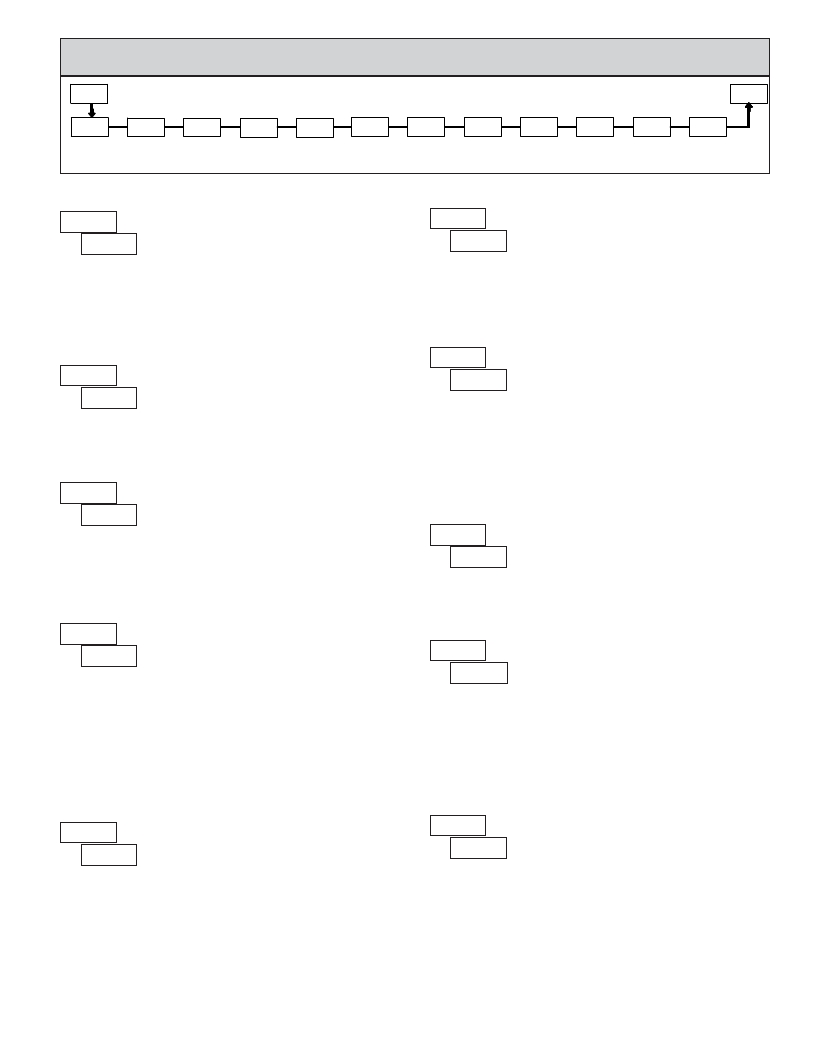 �
�
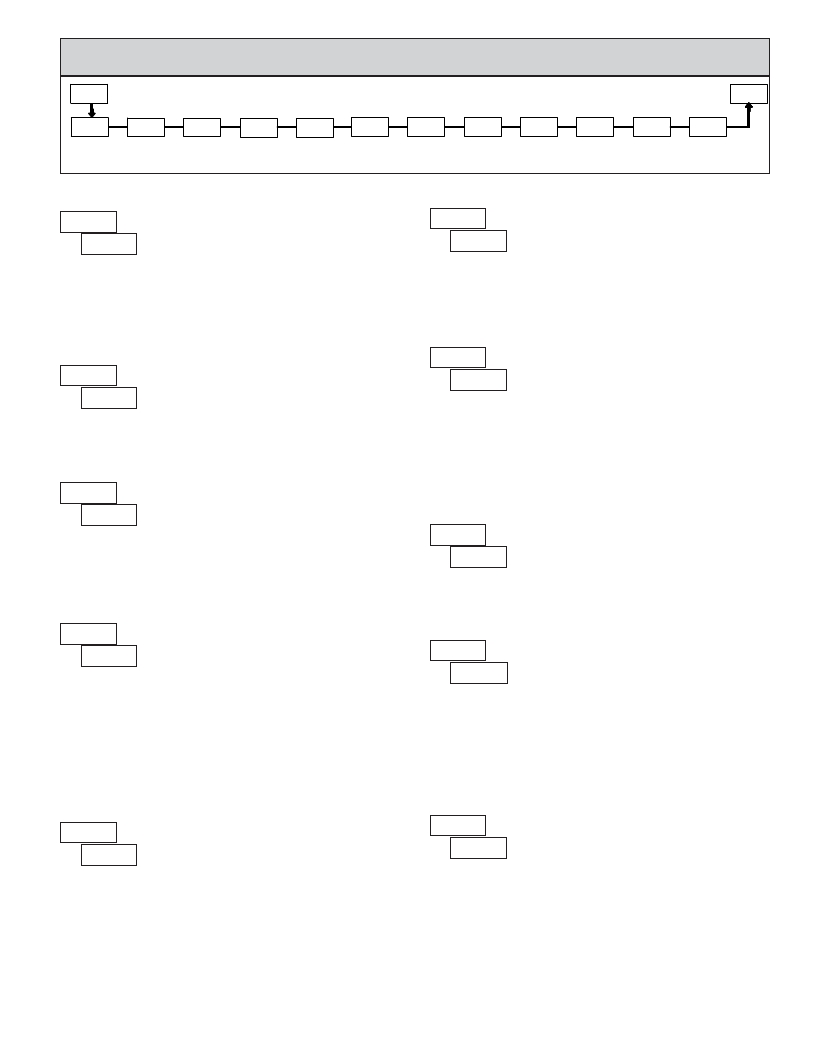 �
�6.1� MODULE� 1� -� S� IGNAL� I� NPUT� P� ARAMETERS� (� 1-INP� )�
�1-INP�
�SEL�
�PARAMETER� MENU�
�Pro�
�rANGE�
�Input�
�Range�
�dECPt�
�Display�
�Decimal�
�OFSEt�
�Display�
�Offset�
�FILtr�
�Filter�
�Setting�
�bANd�
�Filter�
�Band�
�StYLE�
�Scaling�
�Style�
�INP� 1�
�Input� Value�
�for� Scaling�
�dSP� 1�
�Display� Value�
�For� Scaling�
�INP� 2�
�Input� Value�
�for� Scaling�
�dSP� 2�
�Display� Value�
�For� Scaling�
�USrIN�
�User� Input�
�Function�
�U-ASN�
�User� Input�
�Assignment�
�Point�
�Value�
�Point� 1�
�Point� 1�
�Point� 2�
�Point� 2�
�CUB5P� INPUT� RANGE�
�SCALING� STYLE�
�rAN6E�
�?�
�?�
�10u�
�SELECTION�
�10u�
�RANGE�
�RESOLUTION�
�10.000� V�
�SELECTION�
�0.02A�
�0.05A�
�RANGE�
�RESOLUTION�
�20.000� mA�
�50.000� mA�
�StYLE� ?� KEy APLY�
�?� KEy�
�If� Input� Values� and� corresponding� Display� Values� are� known,� the� Key-in�
�Select� the� input� range� that� corresponds� to� the� external� signal.� This� selection�
�should� be� high� enough� to� avoid� input� signal� overload� but� low� enough� for� the�
�desired� input� resolution.� This� selection� and� the� position� of� the� Input� Range�
�(� KEY� )� scaling� style� can� be� used.� This� allows� scaling� without� the� presence� or�
�changing� of� the� input� signal.� If� Input� Values� have� to� be� derived� from� the� actual�
�input� signal� source� or� simulator,� the� Apply� (� APLY� )� scaling� style� must� be� used.�
�Jumper� must� match.�
�INPUT� VALUE� FOR� SCALING� POINT� 1�
�dECPt�
�?�
�?�
�0.000�
�DISPLAY� DECIMAL� POINT�
�0� 0.0� 0.00�
�0.000�
�0.0000�
�INP� 1� ?� 0� to� 59999�
�?� 0.000�
�For� Key-in� (� KEY� )� style,� enter� the� known� first� Input� Value� using� the� front� panel�
�Select� the� decimal� point� location� for� the� Input,� MIN� and� MAX� displays.� This�
�selection� also� affects� the� dSP1� and� dSP2� parameters� and� setpoint� values.�
�DISPLAY� OFFSET� VALUE�
�OFSEt� ?� -19999� to� 19999�
�?� 0.000�
�The� display� can� be� corrected� with� an� offset� value.� This� can� be� used� to�
�compensate� for� signal� variations� or� sensor� errors.� This� value� is� automatically�
�updated� after� a� Zero� Display� to� show� how� far� the� display� is� offset.� A� value� of�
�zero� will� remove� the� effects� of� offset.�
�buttons.� (The� Input� Range� selection� sets� the� decimal� location� for� the� Input�
�Value).�
�For� Apply� (� APLY� )� style,� the� meter� shows� the� previously� stored� Input� Value.� To�
�retain� this� value,� press� the� SEL� button� to� advance� to� the� next� parameter.� To�
�change� the� Input� Value,� press� the� RST� button� and� apply� the� input� signal� to� the�
�meter.� Adjust� the� signal� source� externally� until� the� desired� Input� Value� appears.�
�Press� the� SEL� button� to� enter� the� value� being� displayed.�
�DISPLAY� VALUE� FOR� SCALING� POINT� 1�
�dSP� 1� ?� -19999� to� 99999�
�?� 0.000�
�Enter� the� first� Display� Value� using� the� front� panel� buttons.� This� is� the� same�
�for� KEY� and� APLY� scaling� styles.� The� decimal� point� follows� the� dECPt� selection.�
�FILTER� SETTING�
�FILtr� ?� 0,1 2 3�
�?� 1�
�If� the� displayed� value� is� difficult� to� read� due� to� small� process� variations� or�
�noise,� increased� levels� of� filtering� will� help� to� stabilize� the� display.� Software�
�filtering� effectively� combines� a� fraction� of� the� current� input� reading� with� a�
�fraction� of� the� previous� displayed� reading� to� generate� the� new� display.�
�Filter� values� represent� no� filtering� (0),� up� to� heavy� filtering� (3).� A� value� of� 1�
�for� the� filter� uses� 1/4� of� the� new� input� and� 3/4� of� the� previous� display� to� generate�
�the� new� display.� A� filter� value� of� 2� uses� 1/8� new� and� 7/8� previous.� A� filter� value�
�of� 3� uses� 1/16� new� and� 15/16� previous.�
�FILTER� BAND�
�bANd� ?� 0� to� 199� display units�
�?� 10�
�The� filter� will� adapt� to� variations� in� the� input� signal.� When� the� variation�
�exceeds� the� input� filter� band� value,� the� filter� disengages.� When� the� variation�
�becomes� less� than� the� band� value,� the� filter� engages� again.� This� allows� for� a�
�stable� readout,� but� permits� the� display� to� settle� rapidly� after� a� large� process�
�change.� The� value� of� the� band� is� in� display� units,� independent� of� the� Display�
�Decimal� Point� position.� A� band� setting� of� ‘0’� keeps� the� filter� permanently�
�engaged� at� the� filter� level� selected� above.�
�7�
�INPUT� VALUE� FOR� SCALING� POINT� 2�
�INP� 2� ?� 0� to� 59999�
�?� 10.000�
�For� Key-in� (� KEY� )� style,� enter� the� known� second� Input� Value� using� the� front�
�panel� buttons.�
�For� Apply� (� APLY� )� style,� the� meter� shows� the� previously� stored� Input� Value� for�
�Scaling� Point� 2.� To� retain� this� value,� press� the� SEL� button� to� advance� to� the� next�
�parameter.� To� change� the� Input� Value,� press� the� RST� button� and� apply� the� input�
�signal� to� the� meter.� Adjust� the� signal� source� externally� until� the� desired� Input�
�Value� appears.� Press� the� SEL� button� to� enter� the� value� being� displayed.�
�DISPLAY� VALUE� FOR� SCALING� POINT� 2�
�dSP� 2� ?� -19999� to� 99999�
�?� 10.000�
�Enter� the� second� Display� Value� using� the� front� panel� buttons.� This� is� the� same�
�for� KEY� and� APLY� scaling� styles.�
�General� Notes� on� Scaling�
�1.� When� using� the� Apply� (� APLY� )� scaling� style,� input� values� for� scaling� points�
�must� be� confined� to� signal� limits� of� the� selected� range.�
�2.� The� same� Input� Value� should� not� correspond� to� more� than� one� Display� Value.�
�(Example:� 10� V� can� not� equal� 0� and� 10.)�
�3.� For� input� levels� beyond� the� programmed� Input� Values,� the� meter� extends� the�
�Display� Value� by� calculating� the� slope� from� the� two� coordinate� pairs� (� INP1� /�
�dSP1� &� INP2� /� dSP2� ).�
�发布紧急采购,3分钟左右您将得到回复。
相关PDF资料
CUB5RTR0
RTD METER REFLECTIVE
CUB5TCB0
METER PANEL LCD THERMOCOUPLE RED
CUB5USB0
USB OPTION CARD
CUB5VR00
METER LCD DC VOLT 8DIGIT
CUR-3285-MB
BOX ABS 8.25X5.15X3.13" BLACK
CUR-3286-MB
BOX ABS 10.15X6.15X3.13" BLACK
CUR-793-MB
BOX ABS 4.1" X 2.23" X 2" W/BKTS
CUSTOM BGA
CUSTOM BGA SOCKETS
相关代理商/技术参数
CUB5PR00
功能描述:PROCESS METER REFLECTIVE RoHS:是 类别:工业控制,仪表 >> 仪表 - 面板,数字 系列:* 标准包装:12 系列:* 其它名称:Q7072030
CUB5R000
功能描述:COUNTER/RATE IND DUAL REFL DISPL RoHS:是 类别:工业控制,仪表 >> 计数器 系列:CUB5 其它有关文件:Declaration of Conformity 标准包装:1 系列:99766 计数速率:25Hz 数字/字母数:5 输入类型:机电式脉冲 输出类型:- 电源电压:24V 显示器类型:十进制拨轮
CUB5RLY0
功能描述:BOARD RELAY PLUG-IN FOR CUB5 RoHS:是 类别:工业控制,仪表 >> 配件 系列:* 标准包装:1 系列:Aero-Motive® 130117 附件类型:拖车带 适用于相关产品:标准盒式跟踪系统 其它名称:WM6183
CUB5RTB0
制造商:Red Lion Controls 功能描述:PANEL METER; RTD METER WITH RED/GREEN BACKLIGHT DISPLAY 制造商:Red Lion Controls 功能描述:RTD METER WITH RED/GREEN 制造商:Red Lion Controls 功能描述:TEMPERATURE DISPLAY FOR RTD 制造商:Red Lion Controls 功能描述:PANEL DISPLAY, TEMPERATURE, 95mA, 9V TO 28V; No. of Digits / Alpha:5; Meter Function:Temperature; Meter Range:-19999 to +19999; Digit Height:12.2mm; Panel Cutout Height:39.1mm; Panel Cutout Width:74.9mm
CUB5RTR0
功能描述:RTD METER REFLECTIVE RoHS:是 类别:工业控制,仪表 >> 仪表 - 面板,数字 系列:* 标准包装:12 系列:* 其它名称:Q7072030
CUB5SNK0
功能描述:DUAL SINKING OPEN OC OUT CARD RoHS:是 类别:工业控制,仪表 >> 仪表 - 面板,数字 系列:* 标准包装:12 系列:* 其它名称:Q7072030
CUB5TB00
功能描述:TIMER & CYCLE COUNTER W/BKLT RoHS:是 类别:工业控制,仪表 >> 计数器 系列:* 其它有关文件:Declaration of Conformity 标准包装:1 系列:99766 计数速率:25Hz 数字/字母数:5 输入类型:机电式脉冲 输出类型:- 电源电压:24V 显示器类型:十进制拨轮
CUB5TCB0
功能描述:METER PANEL LCD THERMOCOUPLE RED RoHS:是 类别:工业控制,仪表 >> 仪表 - 面板,数字 系列:CUB5 标准包装:12 系列:* 其它名称:Q7072030